Configuration Sync (configsync) for OPNsense¶
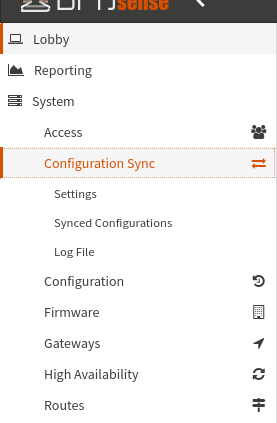
Configuration Sync (configsync) is an OPNsense plugin designed to one-way synchronize the OPNsense system configuration .xml files to an (S3 compatible) cloud-storage provider. Actions for configsync are automatically triggered by an OPNsense syshook-config event.
Configuration Sync is well-suited to DevOps automation situations where OPNsense instances are re-invoked with a previously existing configuration - such as when using MultiCLOUDsense to handle the bootstrapping of an OPNsense cloud instance.
Configuration Sync also happens to be a great OPNsense configuration backup solution when used by itself.
Configuration Sync supports the following cloud storage providers:-
- Amazon Web Services - S3
- Google - Cloud Storage
- Digital Ocean - Spaces
- Other - S3 compatible endpoints
Configuration Sync uses the well known Python Boto3 library to achieve generic S3 connectivity; if Boto3 can handle the S3 storage provider you should be able to use it here.
Installation¶
Installation from the Threat Patrols package repository is possible using the standard OPNsense Firmware-Plugin web-interface after the os-threatpatrols plugin has been added to your system.
- Package Repository: opnsense/repo
General Settings Recommendations¶
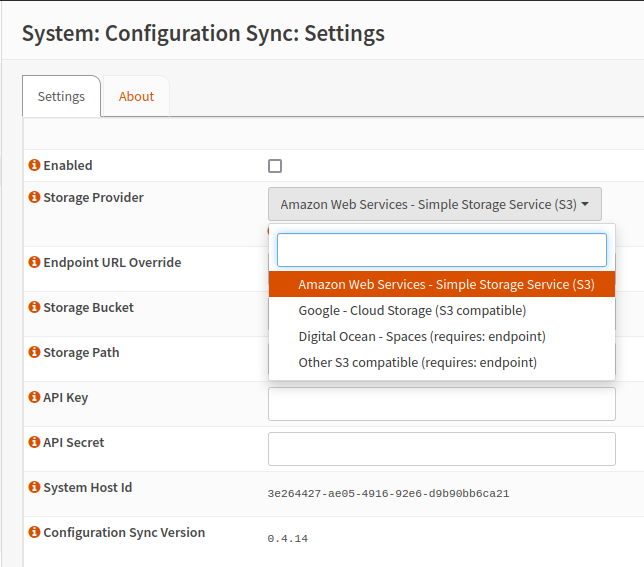
- Storage Path - recommend that you use different storage paths per OPNsense instance else you will end up with configuration files from multiple OPNsense instances in the same S3 storage path that will clobber the
config-current.xmlof one another. If this does occur, it is possible to examine the S3-object meta-data attributes that are added by ConfigSync to determine which files belong to each OPNsense instance. - API Key / API Secret Credentials - strongly recommend that you use a dedicated service-account with an access policy that constrains the service-account to permissions allowing
list-bucketandput-bucketactions (or the storage-provider equivalent of these). The Configuration Sync tool is designed to not require anyget-objector other object-read access which in-turn greatly limits risks associated with these API credentials, if this restrictive service-account policy is applied.
Storage Provider Settings¶
AWS - S3¶
- Endpoint URL Override - generally not required for AWS-S3 since the URL endpoint for AWS-S3 is self-determined using their virtual-hosted–style bucket access that uses a CNAME arrangement to direct requests to the correct AWS region for your bucket.
-
Example IAM Policy - the AWS IAM policy below describes the minimum permissions policy required by a ConfigSync service account.
{ "Version": "2012-10-17", "Statement": [ { "Effect": "Allow", "Action": [ "s3:ListBucket" ], "Resource": [ "arn:aws:s3:::BUCKET_NAME" ] }, { "Effect": "Allow", "Action": [ "s3:ListBucket", "s3:PutObject" ], "Resource": [ "arn:aws:s3:::BUCKET_NAME/PATH_NAME/*" ] } ] }Note
Be sure to replace the
BUCKET_NAMEandPATH_NAMEvalues with your own values if you plan to cut-n-paste from above.
Google - Cloud Storage¶
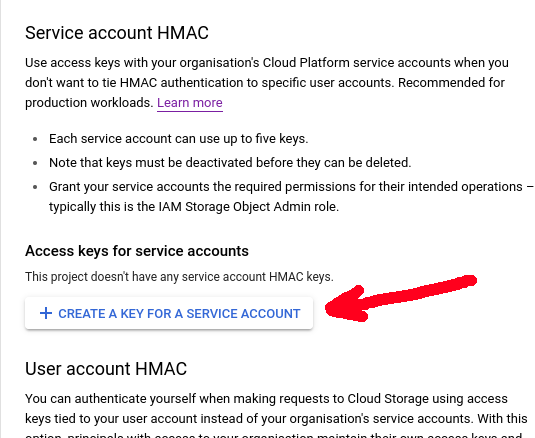
- Endpoint URL Override - is not required for Google Cloud storage.
- API Key / API Secret Credentials - Google requires the creation of S3 compatible HMAC keys.
- Creating HMAC credentials in brief
- Step-1) create a service account with restrictions allowing object-list and object-write to your bucket, do not create any keys or other credentials for the service-account yet.
- Step-2) navigate to your Google Storage bucket, select Settings > Interoperability then the "Create a key for another service account" button.
- Step 3) check the credentials using the Configuration Sync settings interface using the "Test Credentials" button
Digital Ocean - Spaces¶
- Endpoint URL Override - is required for Digital Ocean and should be specified in the form
https://<region>.digitaloceanspaces.comfor example usehttps://sgp1.digitaloceanspaces.comfor Singapore. -
API Key / API Secret Credentials - Digital Ocean provides S3 compatible credentials out-of-the-box that are accessed by navigating API > Tokens/Keys > Spaces access keys
Attention
Digital Ocean does not currently provide the same type of service-accounts or access policies that are possible with Google, AWS and others. You may need to consider if this type of unrestricted bucket-access is appropriate for your use case.
Other - S3 compatible¶
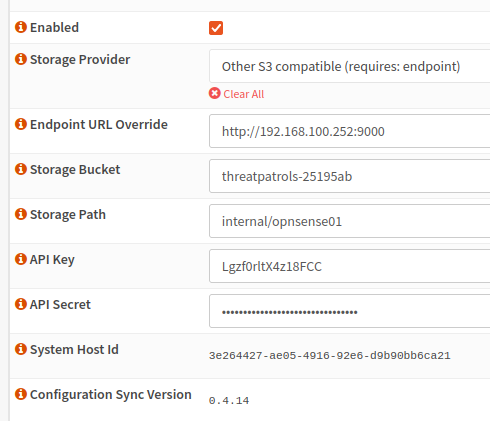
- Configuration Sync has been tested with and is known to work with MinIO.
- Endpoint URL Override - for example
http://192.168.100.252:9000NB: the risks with clear text http in this example URL; MinIO can (and should) be deployed on https. - API Key / API Secret Credentials - A service-account with a policy similar to the AWS example works well.
- The ability to create service-accounts and apply restrictive policies makes MinIO an appealing self-hosted option.
Storage Metadata¶
Each OPNsense .xml file object written by Configuration Sync adds extra meta-data to the stored file-object that helps confirm the OPNsense instance the file originated from.
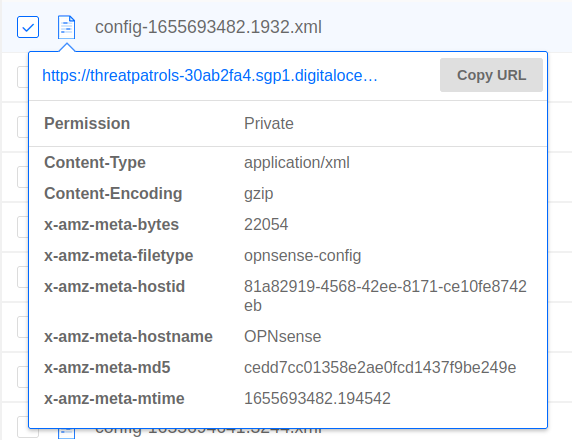
These fields are
filetype- always "opnsense-config"mtime- the last modified timestamp of the OPNsense config filebytes- the file size in bytes of the OPNsense config filemd5- the md5-digest of the OPNsense config filehostid- the unique host-id of the OPNsense systemhostname- the hostname of the OPNsense system
These values are helpful in filtering and selecting specific configuration files from the storage-provider bucket at a later time.
(Don't worry the observable attributes in the screenshot are not a thing)
Issues¶
Please post issues via Github:
Source¶
Copyright¶
- Copyright © 2022-2023 Threat Patrols Pty Ltd <contact@threatpatrols.com>
- Copyright © 2018 Verb Networks Pty Ltd <contact@verbnetworks.com>
- Copyright © 2018 Nicholas de Jong <me@nicholasdejong.com>
All rights reserved.
License¶
BSD-2-Clause - see LICENSE file for full details.